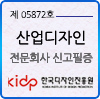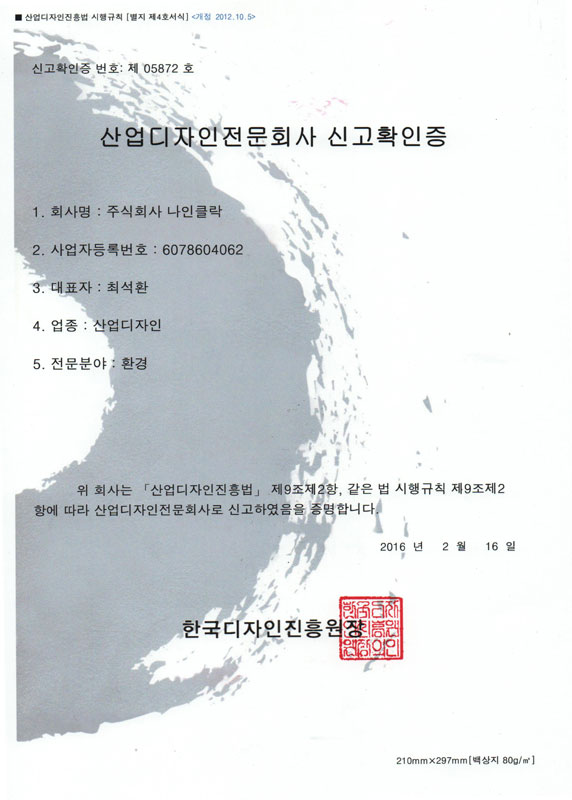Technology Parameter
DMX512/ 1990 Standard, 2048 channels
7" colorful touch screen
Both Chinese/ English language
Shape effect preset
R20 format fixture library

DMX512/ 1990 standard, up to 2048 DMX channels, optically isolated signal output.
Maximum control 200 computers and 200 road lights dimming, use pearl light library built-in graphics trajectory generator, 235 built-in graphics, user-friendly graphical fixtures trajectory control, such as a circle, spiral, rainbow, chase and other effects. Graphics parameters (such as: amplitude, speed, interval, waves, direction, cycle way, marshalling) can be set independently.
100 material, with four modes, more flexible.
150 one playback scenes, scenes for storing multi-step, single-step collection of scenes and scenes.
Multi-step scenario can store up to 600 steps.
Backlit LED display, in English.
Off data retention.
U disk backup and upgrade
Professional gooseneck lights for outdoor performances use. (Optional)
Power: AC100-240V / 50-60Hz
DMX512 channels: 2048
Mating number of fixtures: 200
Fixtures re-connected with the address code: Support
Lamps horizontal and vertical exchange: Support
Lamps channel inverting output: Support
Lamps channel sliding mode switch: Support
Each scanner maximum available control channels: Channel 40 main channel +40 trim
Fixture Library: R20 pearl light library support
The number of scenes that can be saved: 150
The number of scenes that can run simultaneously: 15
The total number of steps in a multi-step scenario: 600
Scene time control: fade in, fade out, LTP sliding
Graphics can be stored for each scene: 5
Fader scenes and dimming: Support
Interlock Scene: Support
Point Control scenarios: support
Graphics Generator: can generate Dimmer, P/T, RGB, CMY, Color, Gobo, Iris, Focus Graphics
Graphics can be run simultaneously Number: 8
Master Fader: Global total control
Now Black: Support
Dial to adjust the channel values: support
Fader adjust the channel values: support
Fader Dimmer: Support
U disk read: Support FAT32 format
Multi-step Control Introduction
Mulit-step control Area: composed of 5 buttons- Connect, Parameter, GO+, GO-, PAUSE.
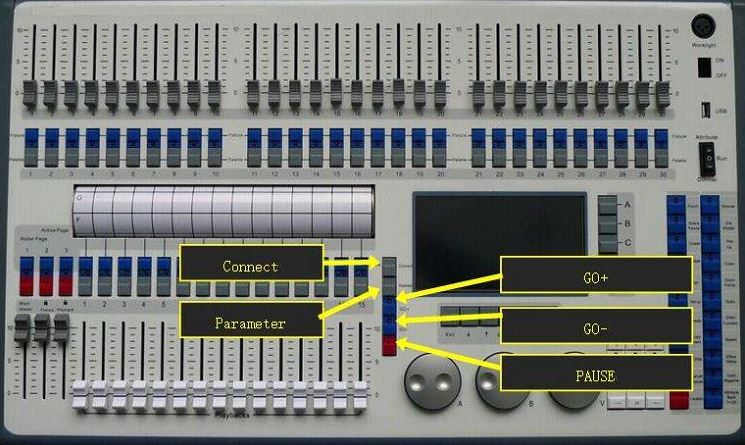
● Connect: Multi-step scenario for connecting to and sliding speed dial ho than A and B can be separately controlled. If there are several steps to connect scenes, the second line of the menu will be the initial page number to display multiple views for the current connection
● Parameter: When the temporary connection speed multiple-step scene, save multi-step scenario (with the speed of A / B runner-adjusted), and modify the direction of other operating parameters.
● Pause: When connecting multiple step scene, you can use the pause button to pause the operation of multi-view.
● (Go-): When connected to a multi-step scene pause, use this key to continue to run the scene, but the reverse operation.
● (Go +): When connected to a multi-step scene pause, use this key to continue to run the scene, is a forward run.
Function Introduction
Function area: executable memory, such as a scene, copy or luminaire mating operation. These buttons have lights on, indicating whether the button is activated.
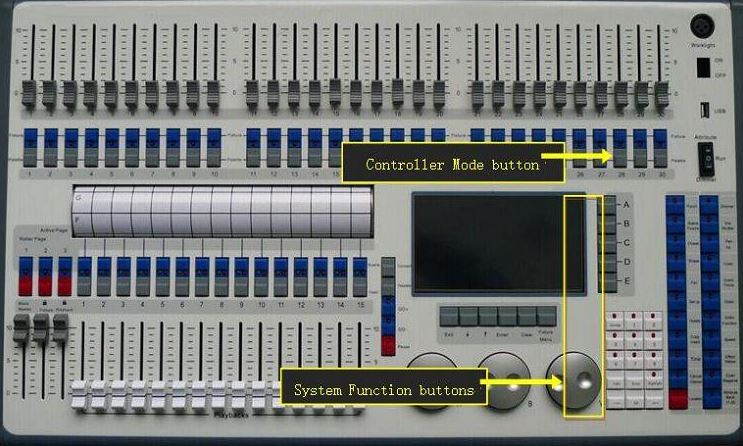
● Controller: performs switching console mode function. When hit dimming mode Preset Fader for dimming, the Home menu will prompt "Fader mode = dimming (Programming)", this mode is used for editing and storage of conventional lamps; when preset putter hit the mode of operation for dimming, the Home menu will prompt "fader mode = dimming (show)," All the data in this mode program area will not be saved, but also the key It will be locked and can only be a repeat of scenes and dimming conventional lamps; preset attribute pattern when the key hit the putt for modifying the properties of the menu starting page prompt "fader mode = attribute" this mode easy to edit and store lighting fixtures scene.
* Patch: Patching Conventional lights, computer lights, and look at some of the characteristics of lighting fixtures and modify information.
* Scene/ Palette: Save single-step execution scene function and creative capabilities.
* Chase: save multi-step execution scene function.
* Shape: Graphics application (such as a circle, water effects, etc.), modify graphic parameters, delete graphics.
* FAN: to make a row of lights, such as attribute data fan-like expansion.
* Setting: perform data erasure, data backup, data loading, recording and editing language selection, lighting management, and MIDI timecode.
* Delete: executable scenario at the start page menu delete function, executable fixture at mated menu to delete, delete the executable graphics in graphics menu, delete the executable step in a multi-step scene menu .
* Copy/ Inset: Copy the scene, or import data single-step scene.
* Cancel channel: Clear Channel programming area in the property of a branch of the lamp.
* Time: edit scenes time.